Just how much data do you have stored with Google? Email? Contacts? Calendar? Photos? Blogger? Other data?
How hard would it be to recover if your data was lost? Or you lost access?
Recently, some Google users who were allegedly involved in a scalping scheme with Google Pixel phones had access suspended,1 & received a notice like this:
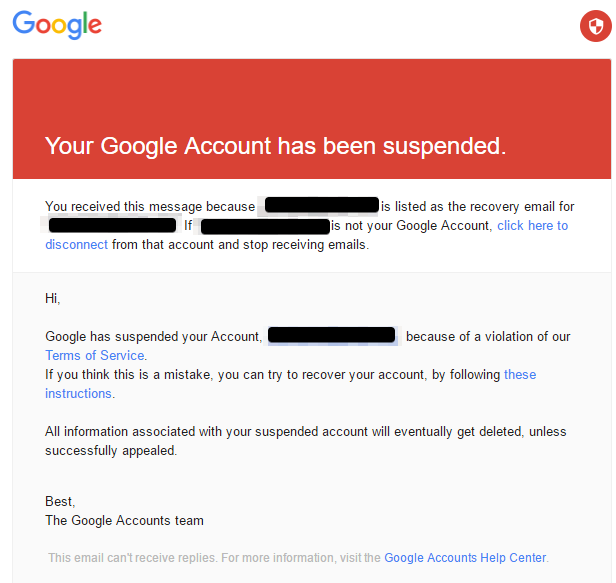
Credit: Dans Deals/Ars Technica
Google has since relented, but even a few days without access could be inconvenient, or worse.
A few years ago a friend had a Hotmail account hacked, password changed, & was never able to convince the administrators to restore his access.
All of the above points to the need for backups of your cloud data. Do you have backups?
Turns out Google thinks you should have backups too, & has provided a utility, called Google Takeout, to let you do it.
Google Takeout
https://takeout.google.com/settings/takeout
How to Create & Download an Archive of All of Your Google Data
http://www.howtogeek.com/216189/how-to-create-and-download-an-archive-of-all-your-google-data/
__________
1 Ars Technica: “Don’t mess with Google: Pixel phone scalpers get their accounts shut down”, http://arstechnica.com/gadgets/2016/11/google-bans-users-involved-in-pixel-phone-resale-scheme-later-relents/ / Google Takeout backup data stored Google Google announced download an archive all your search data download other valuable data little-known service called Google Takeout Google Takeout download all your Google Docs in one go Google has been gradually adding products Takeout download +1s calendars contacts Hangouts mail download your Blogger blogs Google product obtain regular archives all your Google data keep store export to another service Google Takeout download your Google data access your account settings click user profile button Google account click Account browsing Account settings page scroll Account tools click on Download data Select none/all button click Select none deselected download specific Google products select each one create custom archives only download one particular item Blogger data some products have further options Details Blogger example several different blogs archive one of them click on the item expand to show you more options Select specific blogs Include all blogs Blogger data exported Atom XML format format archives HTML XML JSON Google Search archive article format Google product exported to selected deselected all your products click Next Creating and Downloading Your Archive customize your download format archive everything in ZIP no problems opening it on any computer system archives larger than 2GB split among multiple files TGZ TBZ archives lesser known formats may require additional software to open handle archives larger than 2GB receive your archive by emailed link added to your Google Drive click Create archive assembled archive email notifying Google Drive route open Takeout folder new archive delivery method download your archive open your computer contents open index.html file archive was completed archive’s folders make individual archives back up backup your Google Photos select the products interested mail photos contacts other products choices are entirely up to you Google Takeout /