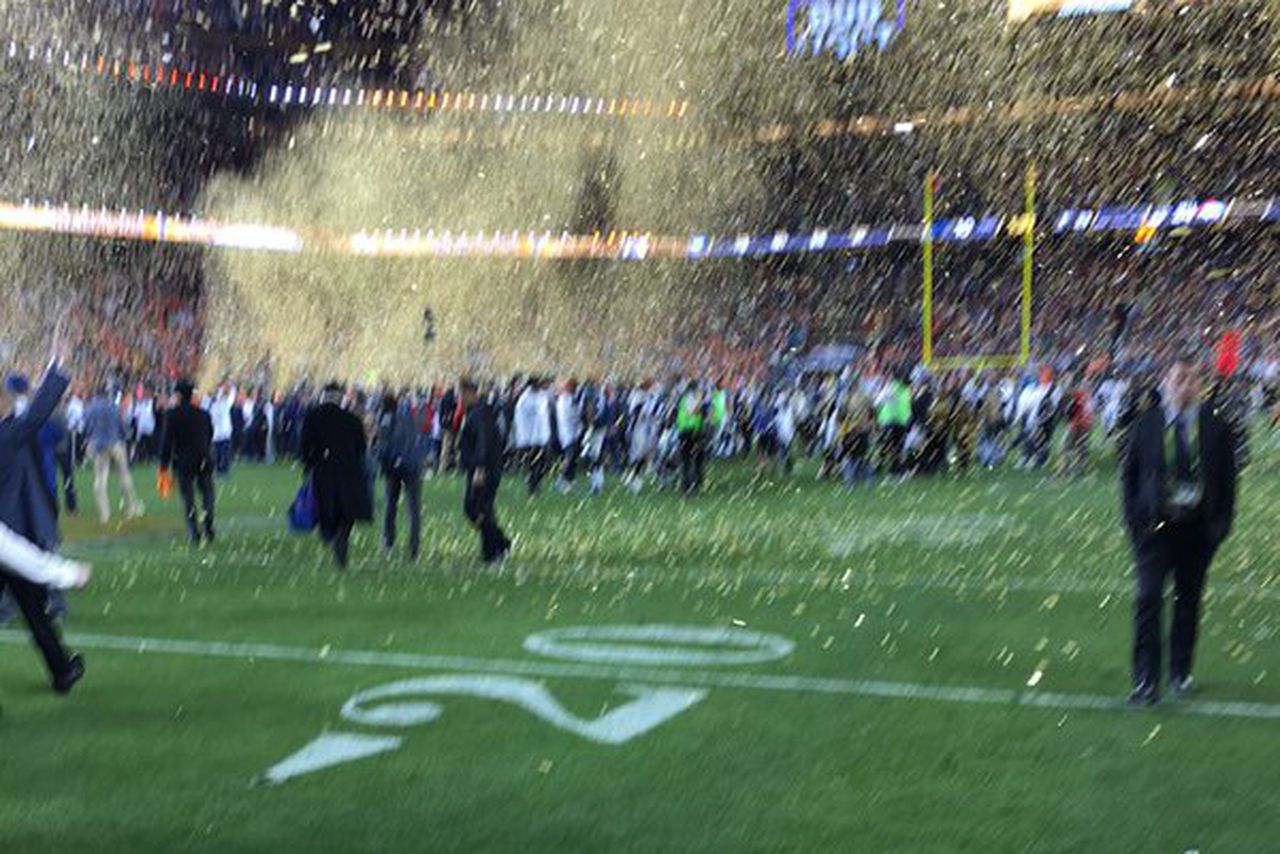
Tim Cook’s image from the Super Bowl
Credit: Tim Cook/Twitter/The Verge
Some headlines weren't much better than the twitterers:
Tim Cook's blurry Super Bowl photo stuns world
http://www.cnet.com/news/tim-cooks-blurry-iphone-super-bowl-photo-stuns-world/
Tim Cook posts god-awful blurry photo from his iPhone at Superbowl
http://www.phonearena.com/news/Tim-Cook-posts-god-awful-blurry-photo-from-his-iPhone-at-Superbowl-gets-advised-to-use-a-Samsung-phone-for-a-better-pic_id78100
Here’s Tim Cook’s ringing endorsement for iPhone photography
http://thenextweb.com/shareables/2016/02/08/heres-tim-cooks-ringing-endorsement-for-iphone-photography/
etc.
What really happened:
● Tim Cook, Apple CEO, took a picture at the Super Bowl
● it had a lot of camera shake – i.e. operator error – nothing to do with whatever camera was used
● but he published it on Twitter anyway
● Twitter celebration, apparently based on the assumption that an iPhone was used
● some media followed suit with some absurd headlines, such as the “stunning” headline above
● other headlines were a bit more realistic
People are being super mean to Tim Cook about his blurry Super Bowl photo
http://www.theverge.com/2016/2/8/10934804/tim-cook-blurry-super-bowl-photo
● Tim Cook deleted his tweet
● tweeted a new photo
Congrats @Millerlite40 Peyton Manning @Broncos Amazing season. pic.twitter.com/3RfQml832C
— Tim Cook (@tim_cook) February 8, 2016
(shrug)
How to avoid blurry photos
http://iphonephotographyschool.com/blurry-photos/ / Apple CEO Tim Cook iPhone 6 photo photography image blur blurry camera shake camera-shake camerashake focus out-of-focus low light available light blurry iPhone photo out of focus inappropriate focus most common reasons iPhone photos blurry focus is wrong important parts image blurry others are sharp everything blurry abundant light in the scene focus incorrectly set extreme foreground foreground are focus show detail more important human figures blurry out of focus iPhone users adjust focus works a lot of the time times when autofocus fails photo large uniform areas close far scene changes rapidly problems focus newer iPhones iPhone 5S smaller depth of field larger aperture focus more carefully Autofocus always set the focus yourself tap image in focus focus exposure really sharp background blurry image in focus tapping screen set the focus perfectly frame focus scene photo interesting subject refocusing moment was gone lock locked focus refocusing lock focus exposure AE/AF LOCK focus locked adjust focus exit focus lock tap the screen again always sharp camera shake light outdoors middle of a sunny day daylight day light shutter stays open less light scene indoors indoor iPhone steady photo blurred camera shake stationary objects foreground background blurry steady iPro telephoto lens take multiple photos camera shake random unpredictable low light photos sharper physically support your hands table railing support your entire body against the wall more steady supporting your elbows against your torso support hold your breath steady exhalation photos volume buttons shutter button dedicated cameras volume buttons on-screen shutter button volume buttons white Apple earbuds taking photos in low light Image Stabilization mode dedicated camera apps Camera+ Stabilizer gear icon shutter button select Stabilizer shaky use a tripod smaller tripods Glif+ headphone shutter shake iPhone pressing shutter motion blur movement subject low light focus blurry blur rapidly moving /